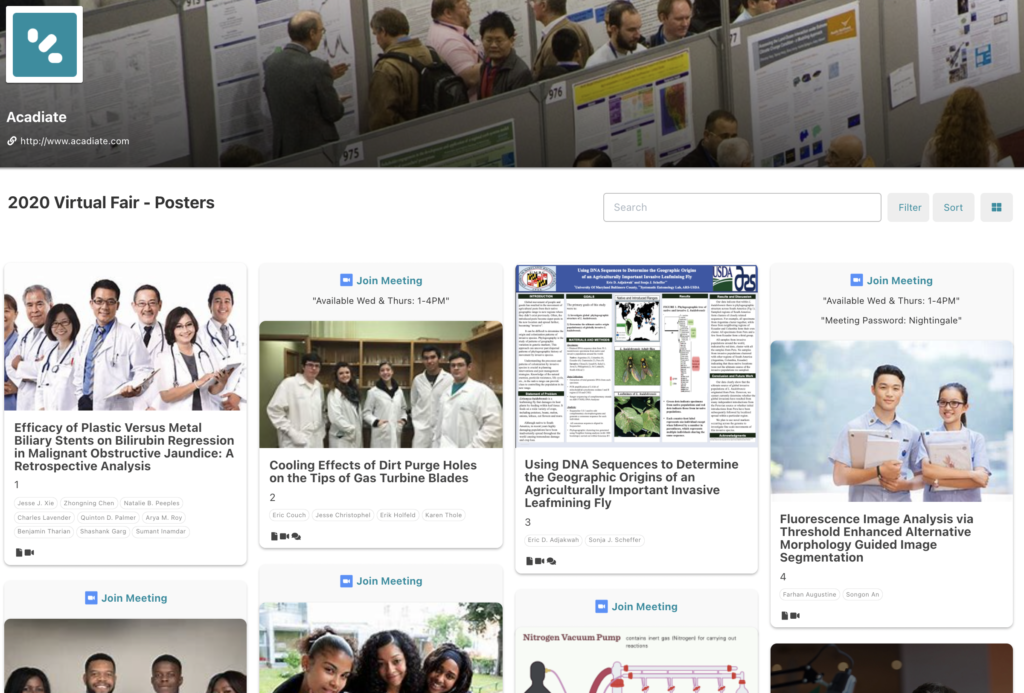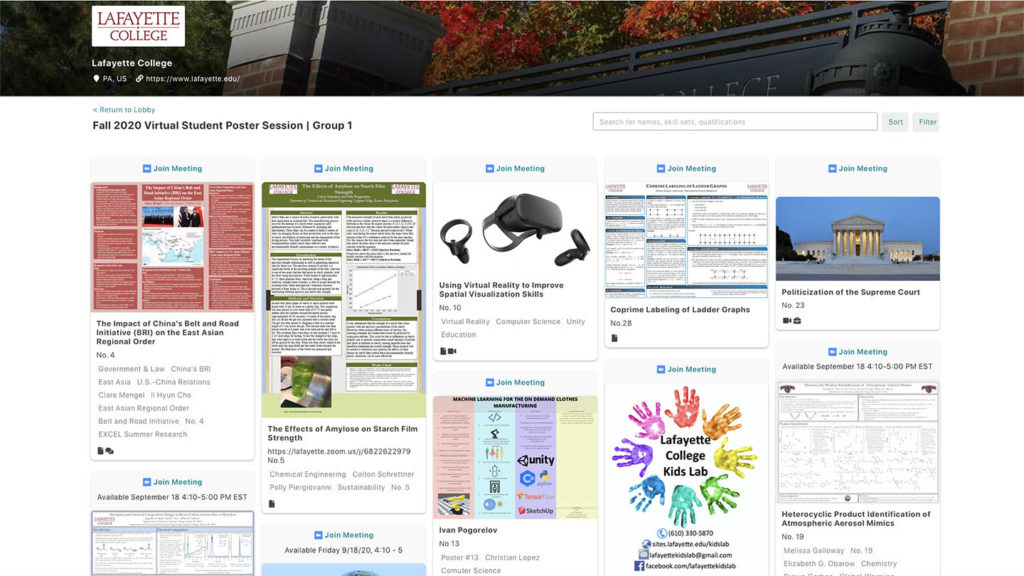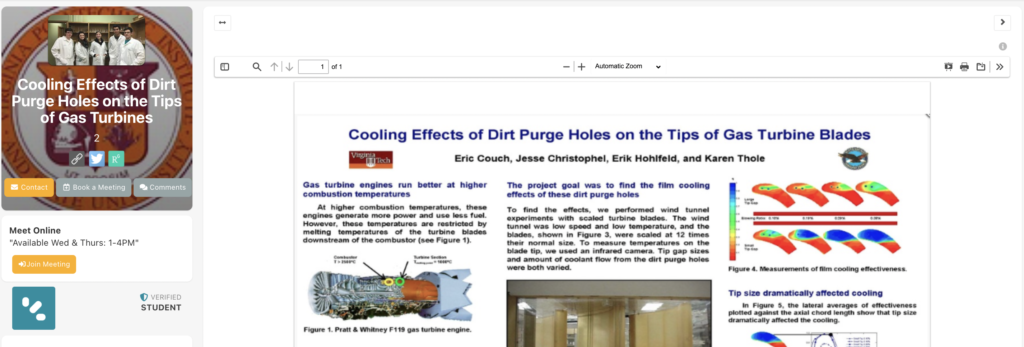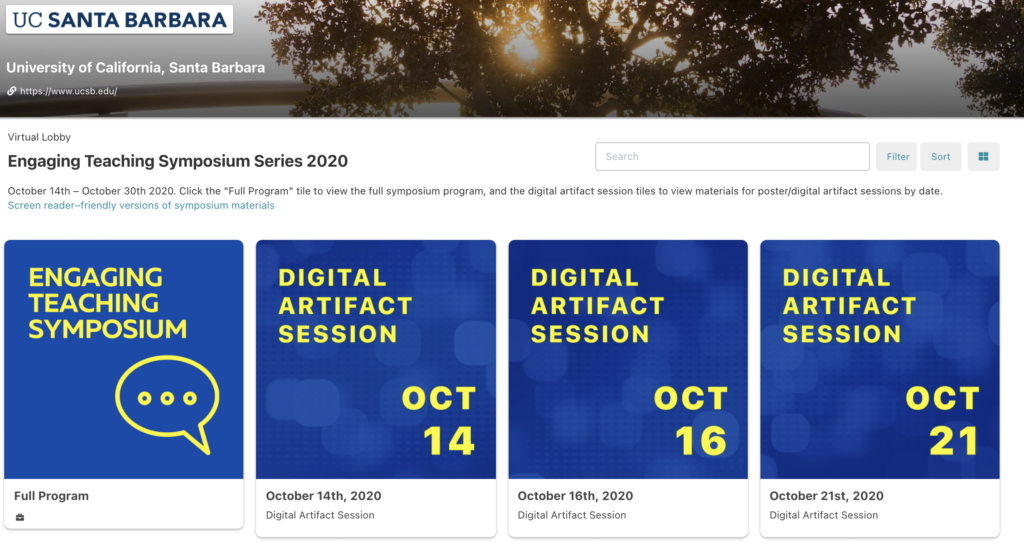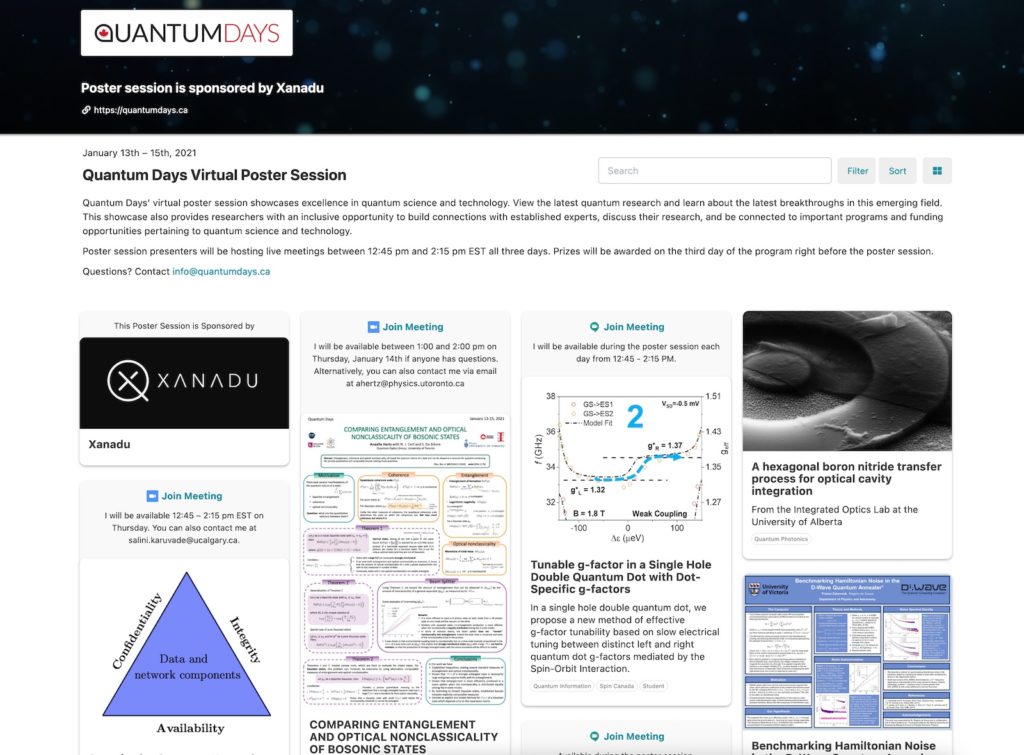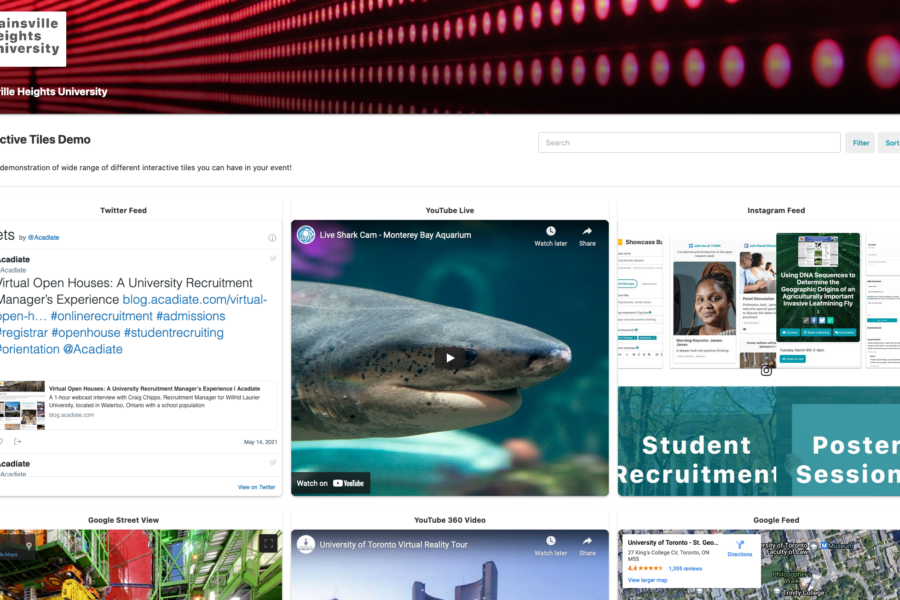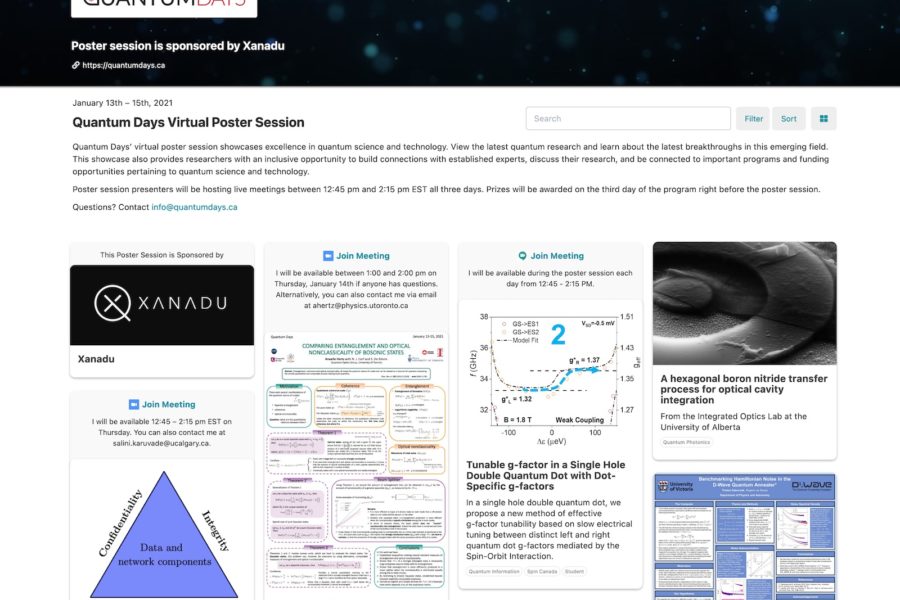Update July 27th 2023
We are excited to announce that we now have a highly functional FREE option for higher education poster sessions.
Please use this link to request one for your school:
https://s.acadiate.com/postersession
Poster sessions for universities and for academic conferences is a timely subject as academic groups have a real need to continue this important activity online for the foreseeable future. We have supported and run 100’s of these virtual sessions in various forms over the last few years and wanted to provide a resource to help organizers think through some of the more tactical issues and decisions when designing a poster session.
We have run poster sessions for publishing student research, but also for faculty development purposes. The same principals we present apply to both applications.
At a strategic level we also encourage organizers to be thinking of how to create a community feel within their event, where relationships can be introduced, developed or renewed. So when we work with clients we advise them on how to make their events more social and engaging. So think of how your poster session can be more than just the orderly presentation of posters. Think about how to infuse greater social interaction and the exchange of ideas.
Needs of Event Organizers
We are getting feedback from organizers that they are struggling with implementing a virtual poster session that:
(1) presents well and is easy to navigate,
(2) is quick and easy to create by organizers,
(3) easy for poster creators to share their poster research and participate in a live discussion,
(4) and lastly affordable.
We are hearing from event organizers from schools who have tried using their LMS and internal website services for virtual events and found the experience disappointing and not engaging for users. Others are trying to create a poster session via website tools such as Google Sites, which can easily consume 50-60 hours of programming time and may still not generate the envisioned event they anticipated. Which really makes us cringe because setup within our system is as little as 2 hours in comparison and generates a nice clean, visually attractive experience for participants.
Anatomy of a Virtual Poster
With that said, the concept of the poster session is still a very nebulous concept. So we thought we would provide this resource to help inspire and scope out some of the design issues and key decisions an organizer should think through in organizing an effective and engaging poster session for both attendees and poster creators.
I would add, because we also run full custom virtual conferences, open houses, career fairs etc we encourage our clients to be thinking of how to create a community feel and how the event can enable relationship building, something that websites and LMSs fall short of delivering.
What I am going to do next is walk you through the anatomy of a virtual poster session and features that you may want, or not, depending on how you want to manage the session’s dialogue and traffic.
The first component is the template where the poster resides and renders from. Different platforms sequence or organize themselves differently, either one after another, forcing the users to view each Poster before moving onto the next or grouped into clusters.
At Acadiate, we actually have added an extra step, where each Poster is presented within a room with a thumbnail picture and title, so many posters can be organized beside each other in rows to enable exploratory browsing, but also for the thumbnails to re-sort themselves anamorphically depending on the user’s screen size (ie Smartphone users don’t experience a squished poster that is difficult to read, where the platform automatically scales optimally to the users screen size). Then when an attendee wishes to view a poster, they click on the thumbnail and drop into the Poster Showcase.
The most basic features of the Virtual Poster are essentially:
- Overview – Short overview, usually the abstract with the author’s name and the poster’s title
- Poster – Usually a PDF that opens to a full screen view and is not cropped to maximize the size for complete and unhindered view of the Poster.
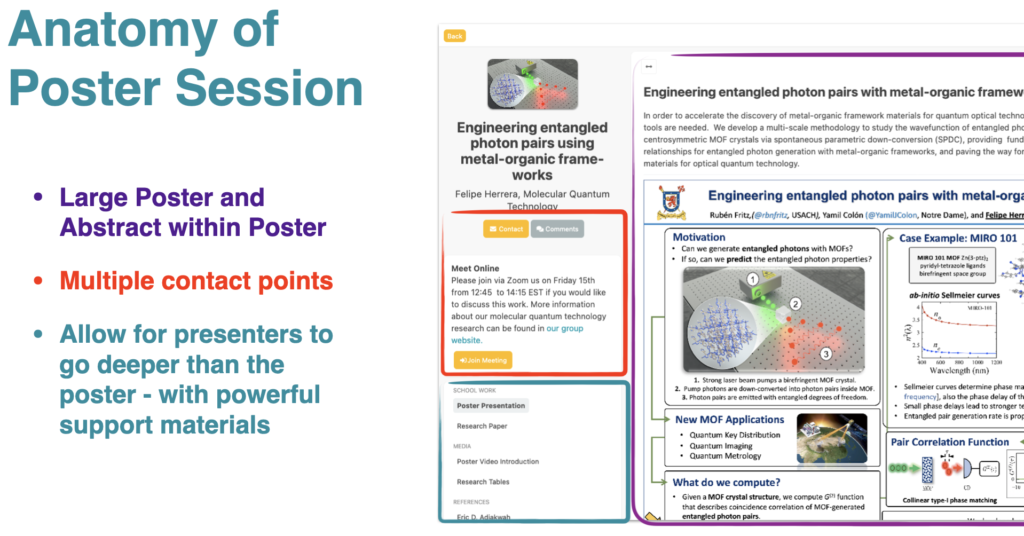 Where platforms start differing is how many features or options are offered to enhance a virtual poster presentation or user experience. Event organizers, in turn, need to decide how much latitude do they want to offer the poster publishers to accessorize their poster with ancillary content and communication:
Where platforms start differing is how many features or options are offered to enhance a virtual poster presentation or user experience. Event organizers, in turn, need to decide how much latitude do they want to offer the poster publishers to accessorize their poster with ancillary content and communication:
- Weblinks – Twitter or Facebook are sometimes nice to have, but for true research events ResearchGate can provide immense context and background on research
- Video – we are seeing short video introductions of the poster by the publishers as something being encouraged pedagogically for further reflection and driving researchers to summarize verbally their research
- Other – For a student poster session, most do not have any extra’s, but for faculty development events or research symposiums, we see quite extensive and sophisticated artifacts added, increasingly seeing items embedded from third party interactive multimedia sources, such as Microsoft Sway, Google Maps, Microsoft PowerPoint, YouTube 360 etc.
- Sharing – Acadiate offers some unique features, including the ability to share a Poster with third parties outside of the event by sharing their Poster URL link to get input from peers or faculty prior to the event.
The next decision point(s) for organizers are how much of a live component or direct communication do they want to enable between attendees and the poster publishers. Some just want the posters to be viewed and maybe the ability for attendees to leave comments. Others want each poster to be enabled with a zoom call during a specific live scheduled time period so attendees can drop-in and out. Some might use a combination. We have found every organizer thinks differently about how they want the communication to flow.
We will talk through some of the other issues related to structuring your event later, which drives your communication strategy, but the 5 main communication methods available are as follows:
- Web-Call – Usually, Zoom, Teams, Go-to-Meeting, Blue Jeans etc. Some platforms charge for usage of their own in-house system. We are web-call agnostic and find enabling poster publishers to use the system they are most familiar with, is the best way to go and greatly reduces support issues. Web calling enables immediacy for interacting and is where the heart and soul of a poster session delivers true value in enabling students to be challenged and defend their research. The challenge is organizing the event for specific scheduled live periods to generate a critical mass of traffic to ensure poster publishers are sufficiently engaged. We mention a few strategies later in this article to achieve this.
- Web-scheduling – Usually Calendly, Doodle, Microsoft Scheduler, etc. There are a number of good, free options just like web-calling software. This is a feature for events that are spread out over days or even weeks. So we are seeing this used more for faculty development events with poster sessions, where faculty are as much about publishing best practices in teaching and learning, but also as a resource for wellness, networking and mentorship.
- Contact-by-Email – This is not offered by all platforms, but within Acadiate it is enabled for attendees to reach poster publishers by email. Often used for contact outside of event live hours. We offer options for having it on or off, but also for the option to forward to a web-form like Mail-Chimp for surveys. Email contact becomes useful, particularly when a poster session is kept open as a resource beyond the typical one day or week for a live portion and stretches to say, a 90-day open period. In fact, with some schools, they are kept open for years as a resource for their community.
- Comments – Not all virtual event platforms offer comments, which is the ability of all attendees to leave public comments on the particular poster that is viewable by others and are moderated by the poster publisher. This is a popular feature for scientific poster sessions and enables attendees to view threads of discussions and more broadly amplifies discourse on a particular poster.
- Chat – Some platforms offer a proprietary chat feature instead of a live web-call, versus enabling this capability though Zoom or Teams. We are again agnostic for enabling third party web-based chat functions like Brazen.
Poster Session Event Design Considerations
The combination of the virtual poster session room and the individual posters are the core of a poster session and for some that is all that is needed. But a poster session can easily become more and is a great opportunity to provide more meaning to the event by pull together attendees as groups and make it more social.
We are actually seeing Acadiate used in conjunction with other virtual event platforms, with the poster session is run by us because the main virtual event platform does not offer posters or is inadequate for a good poster session expereince.
But if you want to make your poster session more of an event and create an atmosphere of community and social engagement, there are some extras to consider by adding the following:
- Virtual Lobby – Is the virtual space attendees first drop-into and helps to orientate and direct them through the event. For Acadiate poster sessions, we include 5 optional “Tiles” that can be configured differently depending on an organizer’s vision. These “Tiles: can be used for different purposes:
- Event Agenda Tile – Which is a “Tile” that opens into a template similar to a Poster Showcase, but is focused on providing an agenda introduction or scheduling document. It helps to accessorize the event and to provide a clear place to present introductory material or a help desk function. Often, we see schools organize a short video by the Dean or senior administrator to welcome guests and set the tone for the event.
- Speakers – To encourage greater collegiality in Poster Events, the 5 optional “Tiles” we offer allow for organizers to present 1 or 2 speakers, either for introduction/welcome to the event and/or for closing an event with a cocktail hour or closing remarks and awards zoom call.
- Single vs Multi-rooms for Posters – This is often a key point of discussion, where if a poster session with many posters maybe better navigated by separating Posters groups into more than one room to not overwhelm attendees or help categorize them based on major themes. Ie For the University of California Medical School, San Diego we separated their Posters into 2 rooms, for Medical Students and another for Pharmacy Students.
Separately from the architecture of the venue, you should evaluate different strategies that direct user traffic and interaction within the venue, with the following considerations:
- Web-Call Strategies – As we mentioned before, the “live” communication component of a poster session is the core experience, but the challenge is ensuring a critical mass of engagement or actual face-to-face interaction. Most schools organize every student within an individual web-call and then ask them to be on the call within their 1 or 2 hour scheduled period when attendees may drop-in. Then they drive attendee traffic during that scheduled period. Sometimes student posters are organized into 2 or three different rooms or groups and with off-setting “live” scheduled periods. Asking one group to be live for an hour at a time and then asking the students not hosting a call to browse and call-in on the other students to ensure there is a minimum level of traffic for all students. Lafayette College used this method very well. Another approach was to have the students participate in one live call and sequentially provide 5 minutes to each student to present and take questions one after the other with the audience in a separate browser page opening their poster. North Carolina State University found this quite effective. Another, option is to bundle 2 or 3 students together into a shared zoom, so they are at least talking to each other, while waiting for attendees to drop in and can at least listen into a peer’s conversation while they are waiting for attendees interested in their poster. Think what works well for the demographics of your students and schedule around those needs.
- Poster Tag or Categorization Strategy – Most platforms enable for poster publishers to categorize their poster or provide short phrase tags to quickly summarize the field of study their poster represents. Often an event organizer can fcous on a few core or main categories. In Acadiate, these tags show-up on the thumbnail tile for the Poster for quick review, but also for fast key word search that can render subsets of posters based on the key words. This is particularly helpful when a room may contain hundreds of posters. We ran an event for Nano Canada, representing the top researchers in Quantum Physics. The tags really helped attendees to key word search through over 100 posters in one room.
- Event Design and Creation – One of the greatest drivers for schools working with third party virtual event platforms is the lack of internal web resources available from their school. Acadiate’s approach for poster sessions is to offer a simple basic option that offers 5 “Tiles” that can be configured by an organizer “off-the-shelf”. Setup can be quick, in as little as 24 hours and is very affordable at $500 and includes 50 Posters, with additional Posters costing $10. Typically, the event venue can be created in as little as a few hours, leaving ample time for event staging. Every school and group is different, but typically students are fine with having 2-3 weeks to prepare their poster. The amount of time to burn their poster to PDF and share into the event takes 15-30 minutes. It’s that easy and simple.
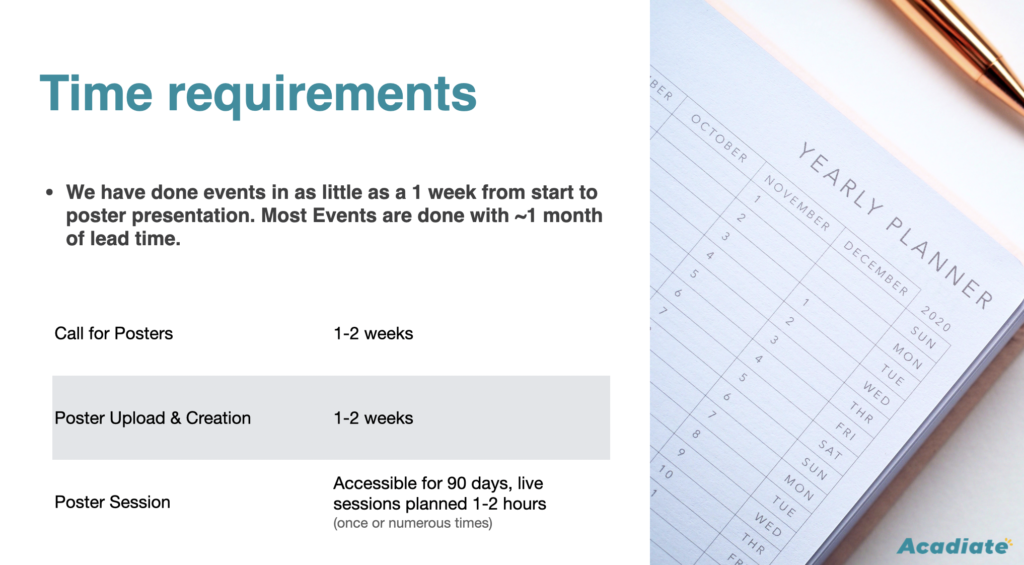
- Event Timing Strategy – Like all our virtual events, we define poster sessions in 90 day allotted periods, with the start time based on when it goes “live” to attendees. With this wider time perspective, we encourage and often see the poster session is opened up for a week ahead of the “live” day for faculty and guests to peruse the posters. This enables all the posters to be viewed and attendees to potentially comment on posters to make the event more engaging. This is particularly effective for faculty development events, like what we ran for the University of California, Santa Barbara. They broke their event down over 3 different live days spread over a 2 week period. Then after the live portions were finished, the posters and the event remained accessible for the balance of the 90 days. The recorded talks and posters became a repository of research for others to return and consume. These poster sessions can be archived and extended for up to a year for a nominal charge of 25% of the original cost.
- Connecting Past Events Strategy – As we run more poster sessions, we can easily connect past events on Acadiate with new ones, so the old ones become an additional resource for the new one. This is particular popular for faculty development. As more connected events are held the material accumulates and becomes a repository of research for a school. It is really easy and cost effective to expand this media rich environment for users.
- Poster Publishers Personal accounts – Attendees of an Acadiate virtual event do not need an account to participate. We have also supported poster events where are the posters and content were centrally managed by the organizer, often one person so there are not individual account creations other than the organizer. However, those sharing content to an event like a poster or participation in a networking zone etc needs a basic free account that comes with life-time access and unlimited storage. This basic account is limited to 2 showcase posters or portfolios at any-one time. School’s at times upgrade students or faculty to premium accounts to enable them to create more than 2 showcases (those schools who upgrade their students are eligible for unlimited virtual events). Faculty and junior researchers can receive special faculty accounts with extra features and categories over student accounts.
Conclusion
Organizing and managing a virtual poster session for students or faculty development can be quick and easy. There are a lot of extra considerations that can make a poster session more effective and more socially engaging. It is not difficult to design an effective event that may handle potentially thousands of people and hundreds of posters. Really, the only limitation is your vision.
I hope this article is helpful for answering some of the more basic questions about designing and organizing a virtual poster session and making it more of an event. We encourage you to reach out and ask for a demo so we can show you what different poster events can potentially look like. Hopefully allowing you to visualize the final event better we can help you makes decisions faster and with less stress.

Watch a webinar on Designing a Poster Session as Online Event